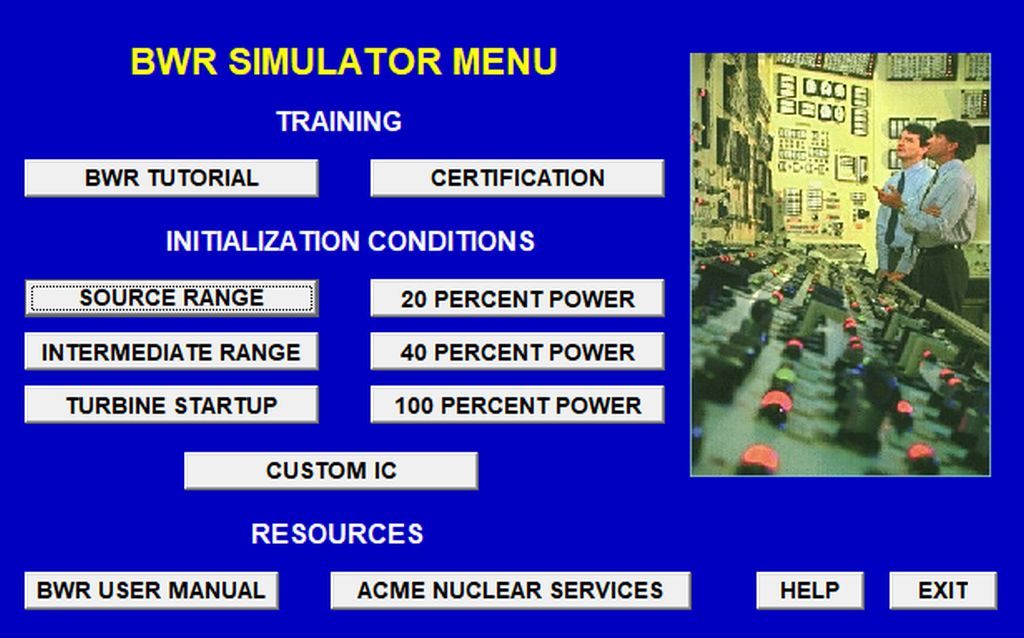
Program Functions and Features
All of the program's functions and features are accessed from the Simulator Menu. Click the blue links below for detailed discussions.
- BWR Tutorial - The instructor-led tutorial is the best way to begin learning the basics of BWR operation and the underlying technology through hands-on practice from the plant controls.
- Initialization Conditions / Reactor Control Panel - Here you select any one of six preset initialization conditions (IC’s) or initialize at any of ten of your own previously saved, custom IC’s.
The Reactor Control Panel appears along with several sub-panels containing all the controls and indications needed to startup and operate the power plant. - BWR Training Manual - This 100-plus page document is an essential tool in learning the theory and operation of Boiling Water Reactor Plants.
- Operator Certification - A written and hands-on simulator exam will test your knowledge and operating ability.
- BWR Help System - The Help System is organized to assist you in using the features of the simulator program and in learning about BWRs. Help is always one mouse click away from anywhere in the program.
