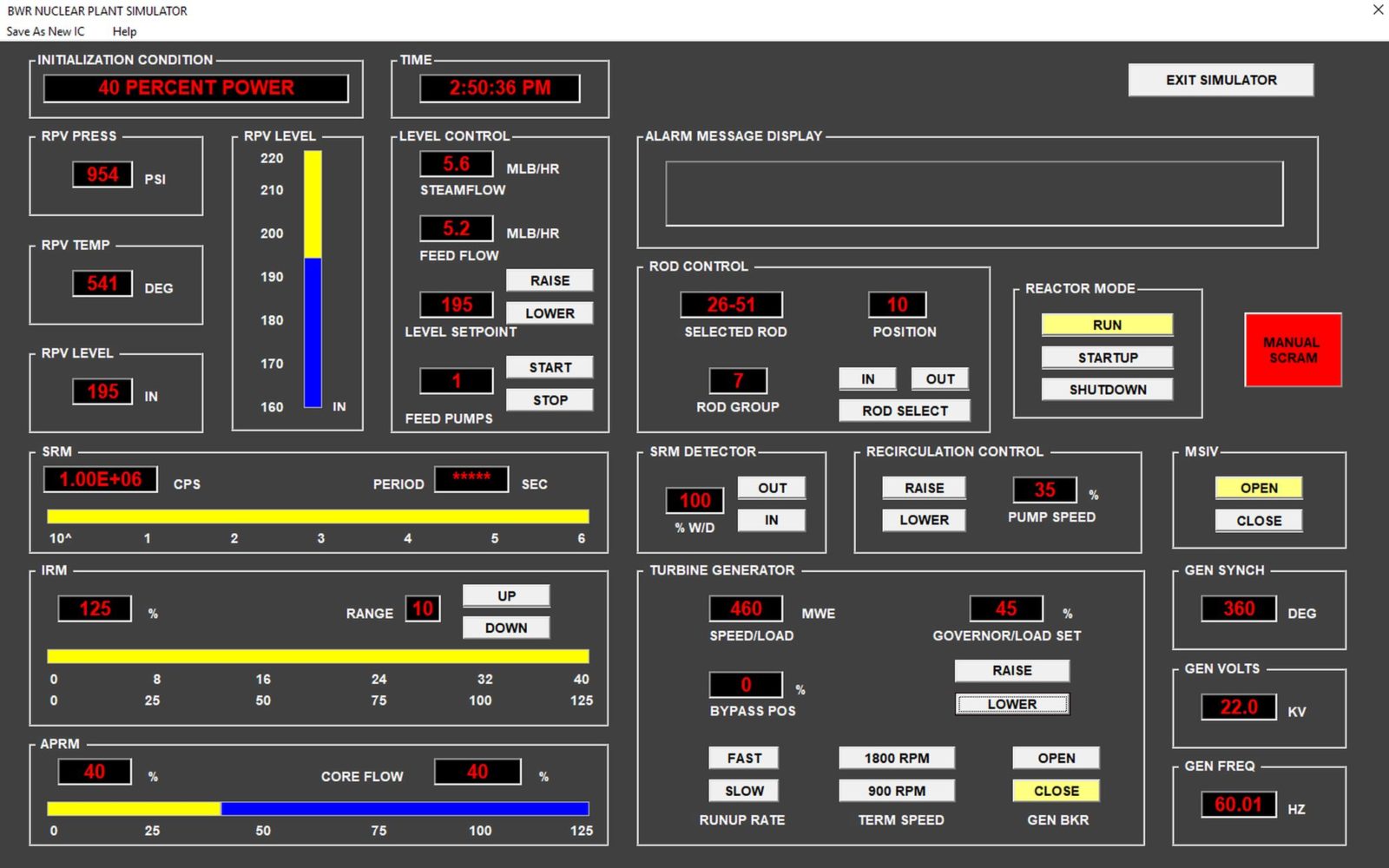
The Reactor Control Panel contains all of the controls and indications you'll need to startup the reactor and bring the plant to full power. Some of the plant systems operated from the simulation Control Panel include:
- Reactor Process Instrumentation (reactor pressure, temperature, water level, etc)
- Control Rod System (control rod selection, insertion, withdrawal)
- Control Rod Sequence Control System (rod selection and movement restraints)
- Neutron Monitoring Systems (reactor power and period indication)
- Reactor Protection System (manual and automatic reactor scram)
- Reactor Feedwater System (Feed Pump controls)
Reactor Water Level Control System (manual and automatic level control) - Reactor Recirculation System (Recirculation Pump speed control)
- Turbine Generator Systems (turbine runup, synchronization, loading)
- Emergency Core Cooling Systems
Here are the Control Rod Select Panel and the Emergency Core Cooling System Controls:
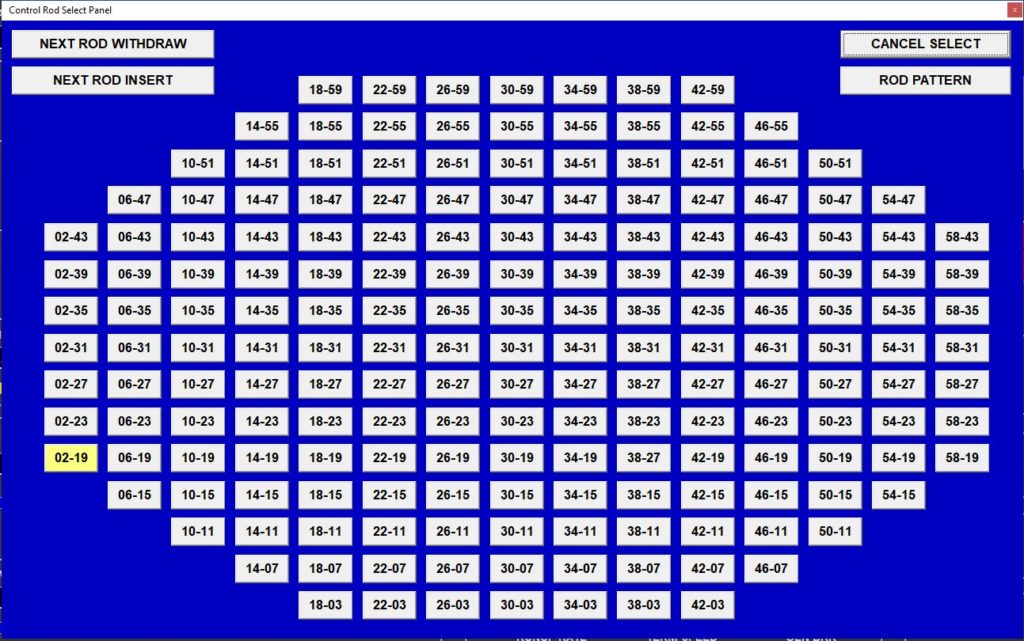
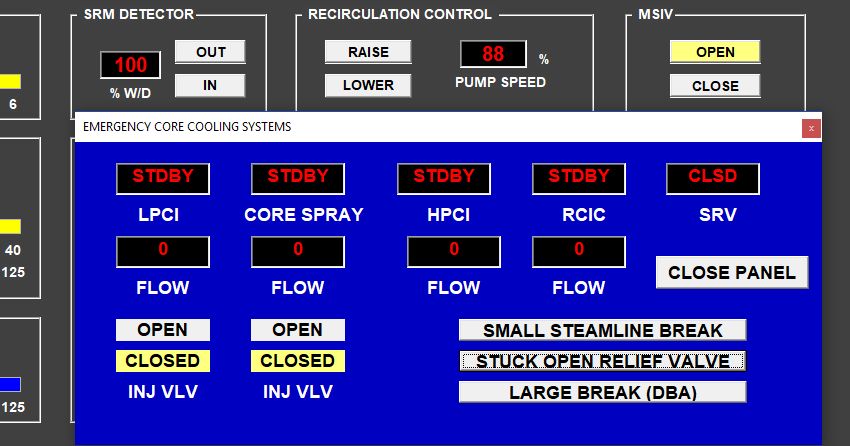
In addition, the following simulator functions are provided from the Reactor Control Panel screen:
- View and/or print the Power to Flow Operating Map
- View and/or print the Rod Sequence Checkoff Sheet
- Display the Control Rod Select Panel
- Display the ECCS System Control Panel (from the 100% Power Initialization Condition)
- Save plant conditions as a custom Initial Condition (IC)
Click here to return to Program Features
