BWR Help
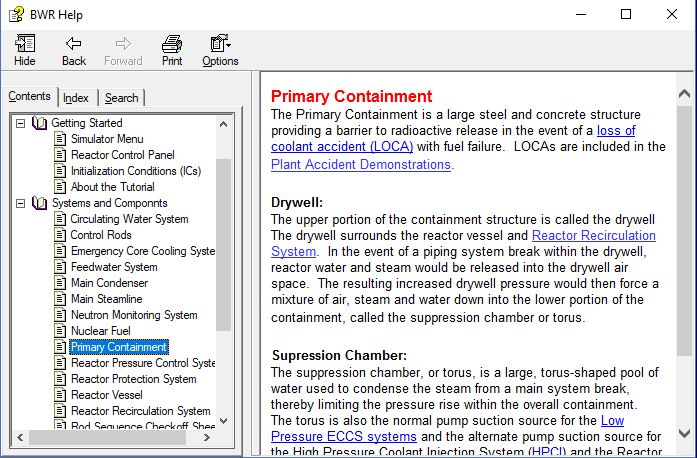
The BWR Help System is organized to assist you in:
- Using the features of the Help System
- Learning about BWR Reactor Plants
- Starting up and operating the reactor plant
- Using the interactive BWR Tutorial
- Certifying as a BWR Senior Reactor Operator
The BWR Help System can be accessed from anywhere in the program by:
- Clicking on the Help link on a window title bar in the extreme upper-left corner of the screen.
- Contextual help is also available by right-clicking any push button or, when the Reactor Control Panel is displayed, by right-clicking on a reactor control push button or directly on a red digital display indicator. Note that the Help System is disabled when a Reactor Operator Certification examination is in progress.
Within each topic screen, highlighted entries can be selected to navigate to the help topic screen for that item.
In the Navigation pane, click one of the following tabs to navigate to a desired topic:
- Contents - To browse through a table of contents, click the Contents tab. The table of contents is an expandable list of topics.
- Index - To see a list of index entries, click the Index tab, and then type a word or scroll through the list. Topics are often indexed under more than one entry.
- Search - To locate every occurrence of a word or phrase that may be contained in a help file, click the Search tab, and then type the word.
- Print - To print the current Help Topic, right-click a topic, and then click Print.
Click here to return to Program Features
