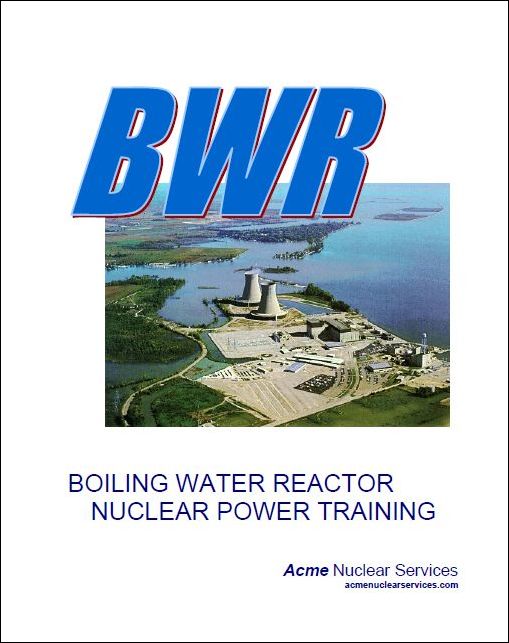ABOUT THE MANUAL
The 100-page BWR Training Manual can be viewed or printed from the Main Simulator Menu (Adobe pdf document).
The manual chapters and their general contents are as follows:
Chapter 1 - Introduction
This chapter provides an overview of the BWR Program and how to use it in gaining the most out of your learning experience.
Chapter 2 - What's a BWR?
This chapter provides a fundamental understanding of the principles of BWR technology as a prerequisite to performing evolutions in the simulator. Sections include:
The Boiling Water Reactor, Major Plant Systems and Component Overview, Reactor Control Panel, Reactor Pressure Vessel (RPV), Nuclear Fuel Assemblies, Control Rods, Rod Sequence Control System, Neutron Monitoring System, Reactor Protection System, Control Rod Blocks, Main Steam System, Main Turbine and Generator, Main Condenser, Circulating Water System, Reactor Feedwater System, Reactor Recirculation System, Recirculation Flow Control System, Emergency Core Cooling Systems, The Atom and the Fission Process (fission, the critical reactor, reactor period, reactivity, fuel loading and control rods, moderator density effects, fuel temperature effects, power coefficient, fission product poisons), Plant Startup Summary.
Chapters 3 through 7 - Plant Startup Procedures
These chapters provide step-by-step instructions for operating the reactor from the lowest range of reactor power - the source range - through 100% power. As you manipulate the controls, the instruction provides the principles of operation, along with the relevant technology behind each evolution performed in the simulator.
Chapter 3 - Reactor Criticality - Source Range Monitor (SRM), Intermediate Range Monitor (IRM), Control Rod Selection and Positioning Controls and Indicators, Rod Sequence Checkoff Sheet, Rod Sequence Control System (RSCS), Procedure Steps: Bringing the Reactor Critical.
Chapter 4 Reactor Heatup - Average Power Range Monitor (APRM), Main Steamline Isolation Valve (MSIV), Temperature Effects on Core Reactivity, Reactor Heatup Rate Limit, Procedure Steps: Beginning a Reactor Heatup.
Chapter 5 Turbine Startup - Reactor Pressure Control System, Turbine Generator Controls and Indicators, Rolling the Main Turbine with Steam, Main Generator Synchronization, Main Generator Loading, Reactor Mode Switch, Procedure Steps: Turbine Generator Startup, Turbine Trip Demonstration.
Chapter 6 Raising Core Flow - Recirculation Pump Speed Indication and Control, Affect of Varying Core Flow Rate on Reactor Power, Power to Flow Operating Map, Procedure Steps: Operating on the Power to Flow Map.
Chapter 7 100 Percent Power - Reactor Feed Pump Controls, Reactor Water Level Control System, Procedure Steps: Power Ascension to 100 Percent, Water Level Control Demonstration.
Chapter 8 - Plant Transients and Accidents
The purpose of this chapter is to demonstrate the plant response to several abnormal operating transients and accident conditions performed at 100% reactor power. The demonstrations include:
Plant Transient Demonstrations - Manual Reactor Scram, High Reactor Vessel Pressure Scram, Low Reactor Vessel Water Level Scram, High Reactor Power Scram, Reactor Feed Pump Trip and Recirculation Runback, Turbine Generator Trip, Main Steam Isolation Valve Closure.
Plant Accident Demonstrations - Small Steamline Break Inside Primary Containment, Scram and Stuck Open Relief Valve (SORV), Design Basis Accident (DBA).
Chapter 9 - Reactor Operator Certification
The Reactor Operator Certification process provides a two-part "final examination" of your plant knowledge and operating ability.
Written Exam - Consists of of multiple choice questions examining your knowledge of BWR technology. Answers can be reviewed, and changed if necessary at any time prior to completing the examination, and an explanation of each answer is provided prior to exiting.
Simulator Exam - Consists of a hands-on examination testing your ability to operate the reactor plant. The examination consists of five objectives corresponding to evolutions previously performed in Chapters 3 through 7. The objectives are achieved through operating the simulator. During the simulation, as the user maneuvers the plant to establish the conditions required by the objective, the program will subtract points if errors are made. When the plant has been brought to the required conditions for the objective, the user exits the simulation. The program then compares the plant conditions existing at the time of exit to the objective requirements. If the requirements have been met, the score for that objective is added to an accumulating total score, and the next objective is started.
Certification - Upon successful completion of both the written and simulator examinations, the overall score is tallied. "Reactor Operator" certification is awarded for passing both examinations with a combined average score of at least 80 percent. "Senior Reactor Operator" certification is awarded for passing both examinations with a combined average score of at least 90 percent.
With certification status as either Reactor Operator or Senior Reactor Operator, you are eligible to receive a signed certificate suitable for framing documenting your success. Make note of your overall score and the dates and scores of both the written and the simulator exams.
Appendix A - Glossary of Terms
The glossary is provided to assist you in becoming familiar with the terminology used throughout the manual.
Appendix B - Quick Reference Guide
The quick reference guide to simulator operation contains all of the information needed to operate the simulator once the fundamentals are understood. A functional description of all of the controls and indicators, as well as detailed listing of the procedural steps used to startup the plant, are provided.
Appendix C - Trips and Interlocks
This appendix contains a summary of the various system trips and interlocks simulated by the program.
Appendix D - Technical Data
Appendix D provides technical data for the typical BWR plant simulated by the program. In addition, many of the modeling assumptions used in the program are provided.
Click here to return to Program Features